You have no items in your cart.
A Commonplace Book in the Digital Age
Homeschooling can be an exciting and liberating adventure. We get to connect with our kids, explore new worlds with them and inspire them to fall in love with old worlds that we treasure. This chapter of life has days which are long but years that are short. To say that the time is fleeting is a bit of an understatement.
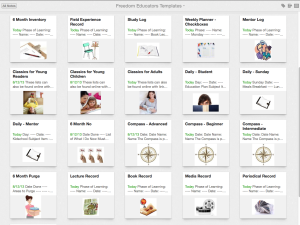
Whether you decide to capture some of your homeschooling moments out of a desire for posterity or because you live in an area with mandatory reporting, there is a chance that Evernote is a free tool that could make your recordkeeping more beautiful, more intelligent and more useful. I discovered Evernote when I read the Freedom Educators Blog and I purchased the TJEd Planner pack. I was new to the TJEd world and I felt like I needed a map or a set of templates to show me how to bring these ingredients to life. It was a great way to get started and I am forever grateful to Celeste for sharing her wisdom and making her templates available.
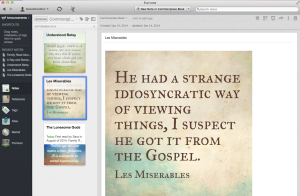 After using Evernote for a while, I realized that it was so much more powerful than I knew and I spent several months trying to think about how to use it as a planner, a Commonplace Book and a study station (for myself). Basically, I tried to see Evernote as a servant of my Leadership Education homeschool and I think that I have found some ways of tagging, stacking notebooks and organizing my thoughts that jive well with our homeschool culture. I am going to disclaim on the upfront that this will be a long post with lots of information. Evernote is powerful and it requires a good bit of explaining.
After using Evernote for a while, I realized that it was so much more powerful than I knew and I spent several months trying to think about how to use it as a planner, a Commonplace Book and a study station (for myself). Basically, I tried to see Evernote as a servant of my Leadership Education homeschool and I think that I have found some ways of tagging, stacking notebooks and organizing my thoughts that jive well with our homeschool culture. I am going to disclaim on the upfront that this will be a long post with lots of information. Evernote is powerful and it requires a good bit of explaining.
My migration into Evernote is still a work in progress. I am going to share screen shots of my notebooks as they are today and explain my rationale but I confess to still being pretty green. One of the wonderful things about Evernote is that if I don’t like this layout, it is pretty easy to move things around and add/delete tags as my ideas about how to use it evolve. Please note that I am working on a Mac. My Evernote may look a little different than yours if you are working in the PC version or a mobile version.
First, you have a decision to make – are you going to organize by topic, by child, by stage of learning or by task? Topic, say science. Child, you want to keep everything for a particular child organized. Stage of Learning, you fundamentally care more about record keeping for your Scholar than your Core learner. Task, you want to keep your 7 Keys Certification separate from your Mentoring In The Classics and your HECOA Not Back To School convention. Which makes the most sense to you?
Here is the good news – it almost isn’t a big deal which you choose. Thanks to the ability to keep things in “notebooks” and then “stack” those notebooks and add as many “tags” as you want, you can really track everything.
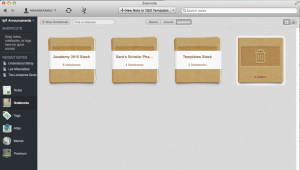
Evernote allows you to create notebooks – think of them as 3 ring binders. You can fill those notebooks with notes. Those notes can be created in Evernote or imported from somewhere else (like a Mentoring In The Classics pdf or a document you created). Each note can be tagged with any tags you want! Those tags are searchable!! Finally, the notebooks can be stacked into piles – just like you might do on your desk at home. I decided to stack my notebooks into three piles: templates, school (we call our homeschool Academy 3915) and a stack for my personal study.
Since my children are close in age, a vast number of things that one does, the others do as well. As such, I didn’t think that made a lot of sense to have a notebook per child because I would end up having the same note in multiple children’s notebooks. On the flip side, the work that I am doing in my study is uniquely my own and won’t often overlap the things I am doing with the rest of the family. And so, for myself, I created a scholar stack that would house my 7 Keys notebook, Mentoring In the Classics, etc. In this way, I know that I can track my individual progress without being distracted by Kidschool or Michael’s Mentor Meetings with his mentor David. And yet… if I were to study something in my Scholar time and wanted to share it in Kidschool, all I have to do is tag that note with “Kidschool” and I would be able to find it again easily later. If I am really being OCD (which I am) I can even save a copy of the note to the Kidschool notebook and the original in my Scholar notebook.
And so, I decided to organize my Academy 3915 notebook into something like the Ingredients from Leadership Education: The Phases of Learning. 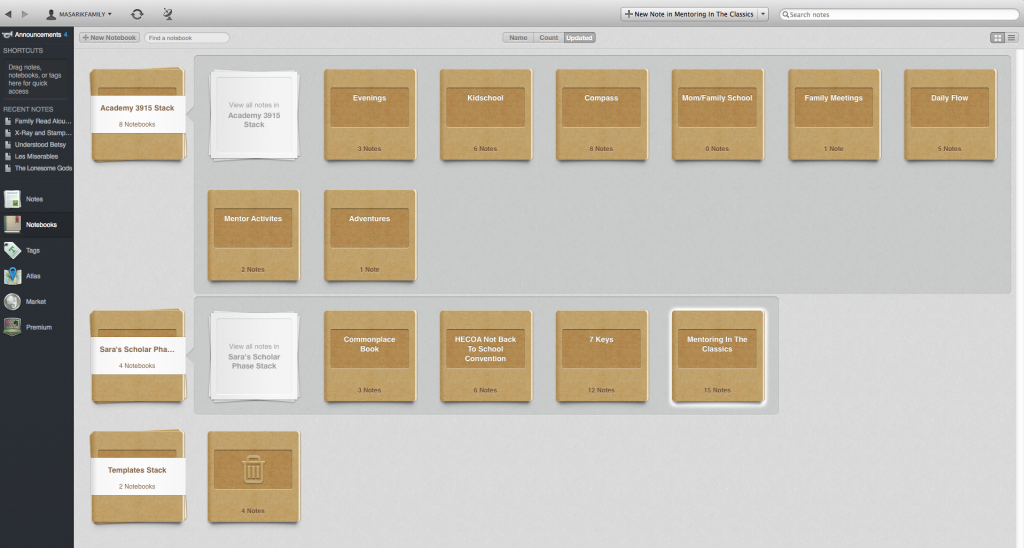
I have a folder where all of the children’s compasses live – from the first ones we created to the present. I will be adding notes from our Mom (Family) School, notes from our weekly Family Mentor Meetings, photos and notes from special activities we have with the kids’ mentors, snapshots of our family read aloud stack, etc. The general “Academy 3915” folder houses those pesky documents we need to help our day flow better – chore cards, routine cards, family creed, etc. 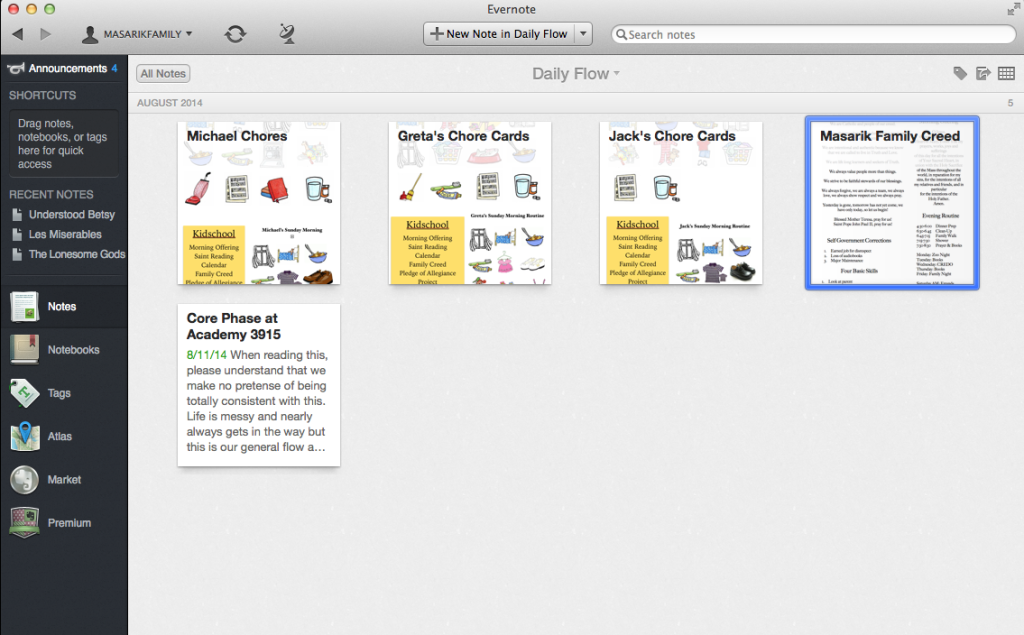
When I create a note, anywhere in Evernote, I can make it very easy to find again by including a tag at the top of the note. The tag is a searchable term that I will try to use consistently. I can make a limitless number of tags for each note and Evernote will keep a handy database of all tags for me to reference later if I want. I always the tag the person or people that are connected to the note. I will also tag the Phase(s) of Learning associated with the note as well as any subject information. For example, in this note, I have tagged “Catholic” because we were looking up the land traveled by Saint Nina. I have also tagged Core, Love of Learning, Geography, Kidschool and each of my children.
When I want to check on our current compasses, I just check that folder and all of the compasses are present. The way that I name them helps me keep straight whose are whose and which period of time that they cover. The Compass is part of Ingredient #16 – The Binder, of “Core and Love of Learning: A Recipe for Success” in Leadership Education: The Phases of Learning. Now, let’s say that I want to do what Rachel recommends in this ingredient and make a binder for each child. I would certainly want the compass, but I probably want a lot of other things too. Easy, I can search by any tag that I had created and I can include multiple tags in that search. So, let’s say that I wanted to include all of Jack’s science work. I would search for Jack and Science:
Let’s say that I cannot remember which tags I have been using. Easy. I can click on the “tags” button on the side bar and I get a small database of all of the tags in use (and yes, I can edit them!). 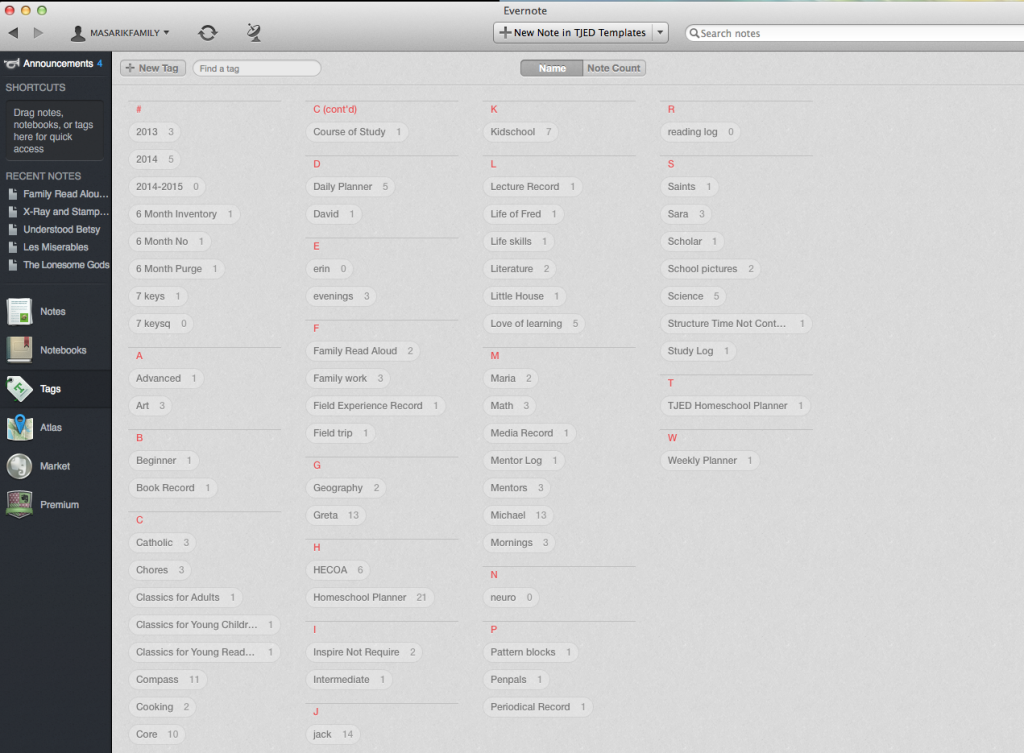
In all honesty, I have made this very complicated because I like the layers. To me, organizing all of these related but separate ideas helps me to keep our life organized just enough to be useful to our growth. If this is too much for you, simplify it. Just track the things that seem most necessary or most obvious to you.
I have not fully migrated over to Evernote. I intend to bring all of my study notes in. All of the memes that I create from the books I read. Photos of the things from church that I need to keep track of. Mentor meeting notes. And the list goes on and on. I will continue to scribble in my digital commonplace book and I bet that I will learn a lot more about myself, our home culture and Evernote.
How do you use Evernote? Do you have a great set-up? Will you take screenshots and share them in the TJEd Facebook group to inspire others? If you do, tag me! I want to peak and I bet that I will even steal some of your good ideas. 🙂 Happy organizing!
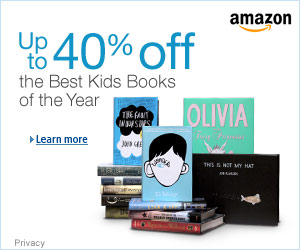
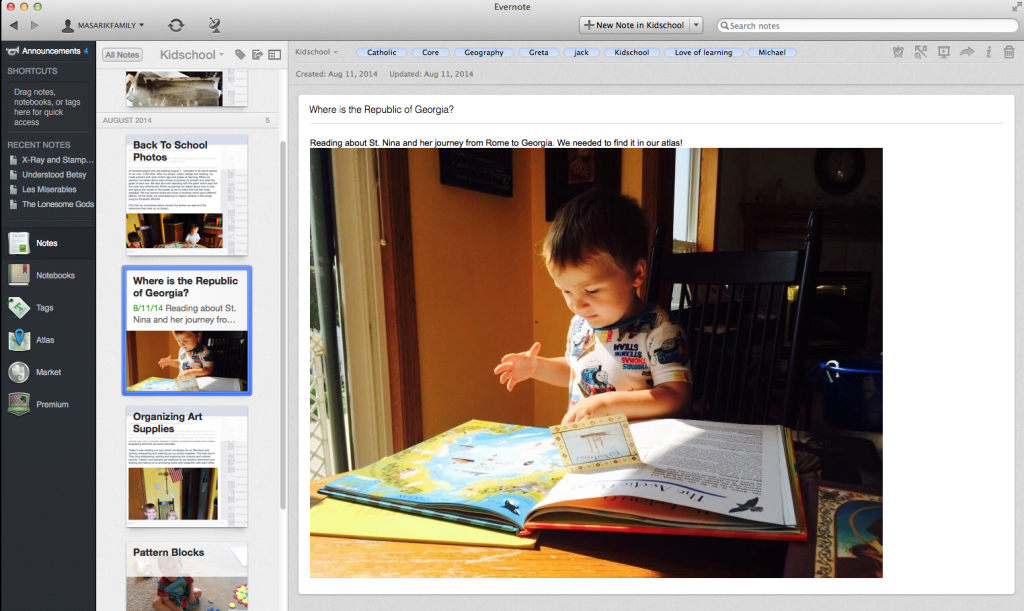
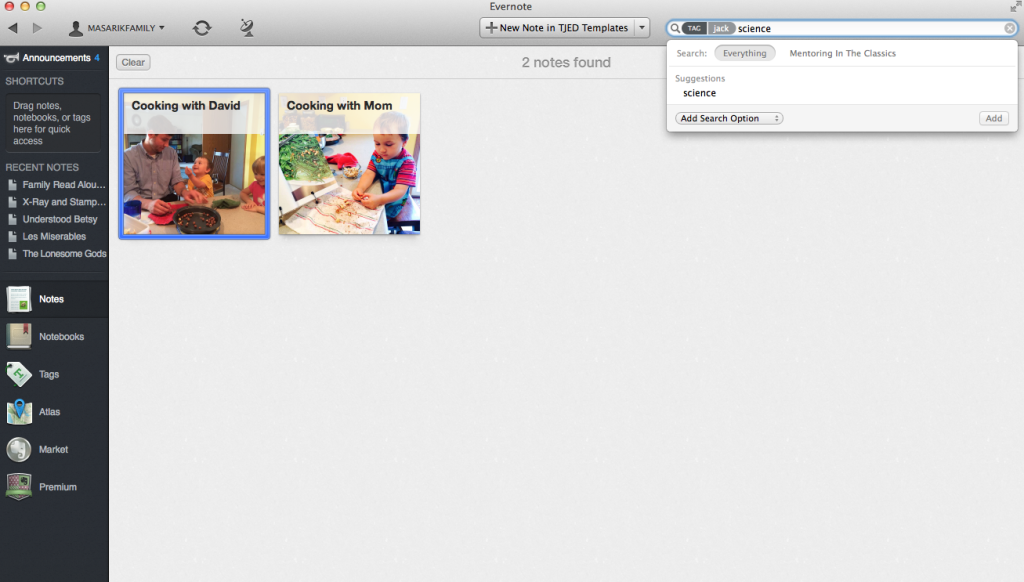
This is a great post! My husband is a numbers guy and really wants to “see” progress. Keeping track like this may help!